Latest versions
Version 2.63 (since 11 April 2025)
New icon in Transaction tab for Isabel Connect users
Have you activated the optional module Isabel Connect? This allows you to smoothly integrate your accounting package/ERP with Isabel 6 and the exchange between Isabel 6 and your accounting package/ERP is fully automatic. See www.isabel.eu/connect
Now there is a new icon, which looks like this: 
It makes it clear in Transactions that the upload was performed via Isabel Connect. This icon gives you the assurance that the file has been processed automatically with Isabel Connect and that the file has not been manipulated. This upload column will show the new icon. There were already previous icons for uploads with Isabel Go, Isabel Corporate Synchroniser, Telelink and via a browser. Now Isabel Connect has been added. More details on the icons for uploaded transactions:
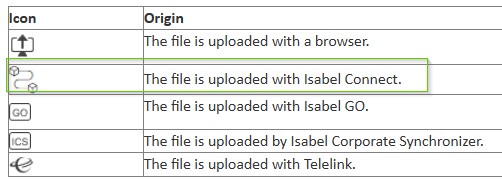
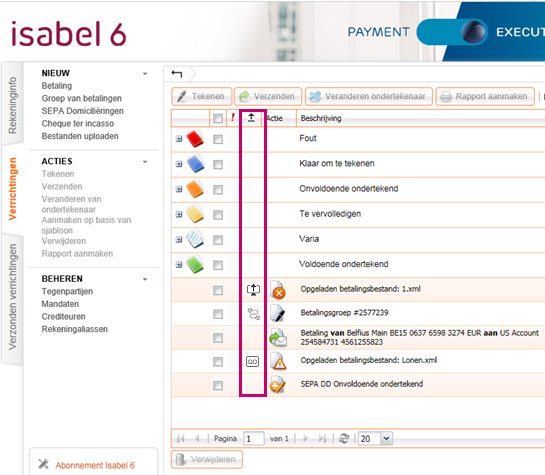
Version 2.62 (since 20 February 2025)
- Bug fixes and technical updates
The IsaKey login screen gets a fresh look and new features! (since Friday 10 January 2025)
If you’re already using our new IsaKey login token, you’ll see an updated login screen when accessing Isabel 6. The new screen will be released as of 10 January 2025. What’s new?
- Save multiple users to log in more easily
Do you log on to the same computer with multiple users? If so, you can now save multiple users (user ids) so you don't have to re-enter the user id each time.
Be aware: If you currently have a user saved on your login screen, it will be removed with the upcoming update. Be sure to add and save the user again afterwards.
- Manage your tokens
Stay in control of your Isabel 6 authentication methods. Add itsme® to your Isabel 6 account or reset the PIN of your IsaKey.
Not yet working with IsaKey? You may see a notification when logging into Isabel 6 to order your IsaKey. Fill in the necessary details and you will receive the IsaKey.
What your new IsaKey login screen will look like:
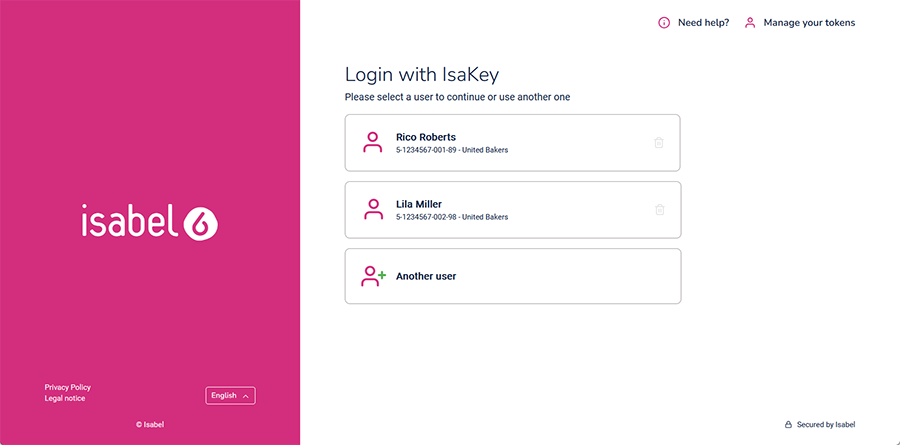
Version 2.61 (since 13 December 2024)
- More possibilities with itsme in Isabel 6 (www.isabel.eu/itsme). More info to follow later.
- Now also IBAN codes for beneficiaries with a bank in Yemen.
- German-language signing screen gave strange characters where there should be an umlaut. This has been adjusted.
- Cleanup of old browser components that still referred to Internet Explorer.
Version 2.60 (since 23 October 2024)
- Bug fixes and technical updates
Version 2.59 (since 9 August 2024)
- Bug fixes and technical updates
Version 2.56 (since 9 February 2024)
- Bug fixes and technical updates
Version 2.55 (since 7 December 2023)
- New for itsme users in Isabel 6: now also signing non-euro payments
Isabel 6 users logging in with itsme can now also sign non-euro payments with itsme. For the time being, this was only possible with euro. Now other currencies such as British pound, US dollar, ... can also be signed with itsme. However, the daily limit of itsme, namely payments up to a maximum of 500,000 euro per day and per user, still remains. The itsme limit check will hereby automatically convert the amounts of non-euro payments into euro based on the exchange rates in Isabel 6.
> More info about Isabel 6 and itsme
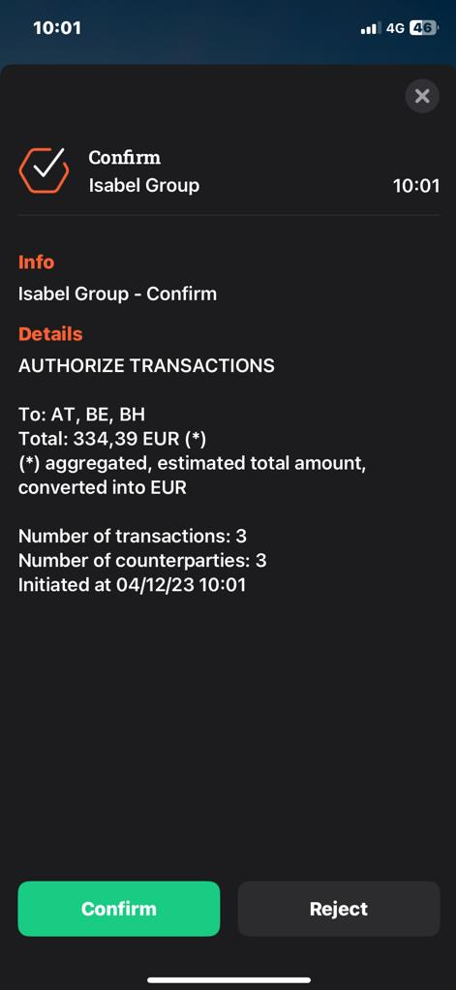
Version 2.54 (since 6 October 2023)
- Bug fixes and technical updates
Version 2.53 (since 11 August 2023)
- Updated address screens
With this new Isabel 6 release 2.53, you will see new postal address fields appear in the Isabel 6 user interface.
This gives you more options for specifying all the necessary elements of the postal address and these screens are immediately future-proof with the new European SEPA payment standards and Febelfin implementation guidelines coming into force later this year.
More details:
- “Basic” and “Extended” buttons/menus enable you to respectively display a limited number of address fields, or all of them.
Screenshots entering payments
Screenshots Counterparties:
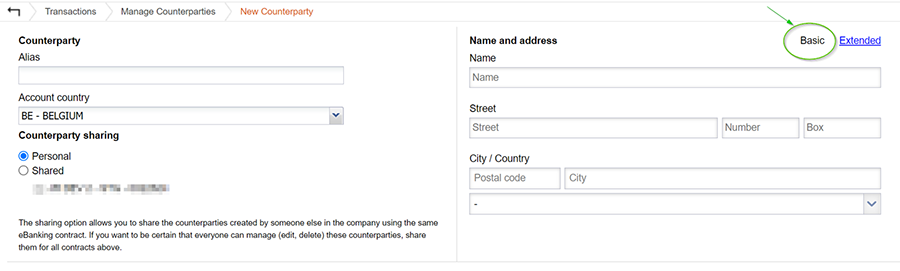
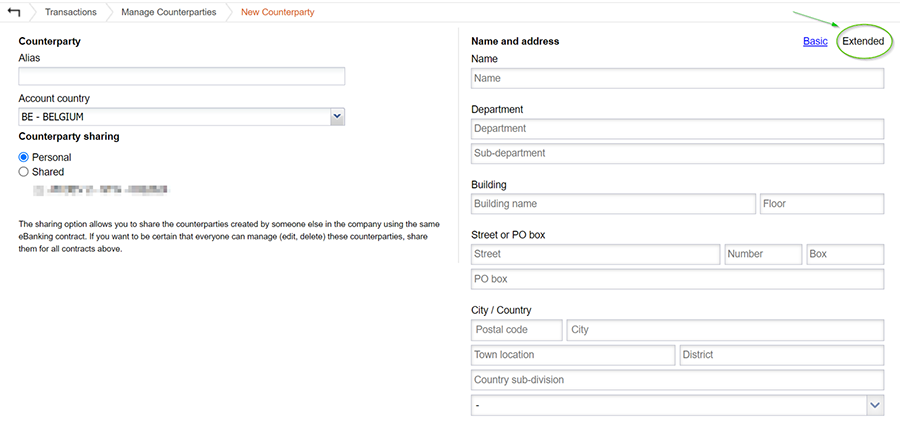
- While reworking postal addresses we also have revisited the list of accepted characters. When you create new beneficiaries or when you edit existing ones, it could be that you are not allowed to use some special characters (<, $, >, %, !, ...) anymore.
- The import of beneficiaries has also been adapted. If you produce files to import beneficiaries by yourself, please refer to our related support page and adapt your file generator based on the new specifications.
- Users can now enter an IBAN account number for beneficiary accounts in Mongolia and Nicaragua
Version 2.52 (since 9 June 2023)
- Bug fixes and technical updates
Version 2.51 (since 14 April 2023)
- Bug fixes and technical updates