Isabel provides each user with a class 3 commercial certificate. Other services and programs might accept your Isabel certificate as a means of identification.
Accessing eGovernment applications using an Isabel certificate is presently only possible on the Microsoft Windows platform with Edge and Chrome.
Isabel does not own these services and does not decide which operating systems, browsers or cards are supported, or which content is accessible to you. Please contact the provider of the application or website.
As from 31/01/2023, below eGovernement applications have descided to stop supporting 3rd party certificates:
| FPS Finance |
| https://finance.belgium.be/en/contact |
| +32 (0)2/572 57 57 |
| Biztax |
| Intervat |
| FPS Finance | Financial Services and Markets Authority | National Bank | ||
| https://finance.belgium.be/en/contact | https://www.fsma.be/en/professionals-contact-form |
helpdesk.ba@nbb.be | ||
| +32 (0)2/572 57 57 | servicedesk@fsma.be | +32(0)2/221 30 01 | ||
| Finprof | eCorporate – FiMis Survey | Onegate | ||
| eManex | Filing (annual accounts) | |||
| Intermediaries and Lenders (Cabrio) |
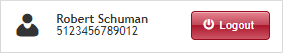
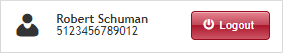
| FPS Finance | Financial Services and Markets Authority | National Bank | ||
| https://financien.belgium.be/nl/Contact +32 (0)2/572 57 57 |
https://www.fsma.be/en/professionals-contact-form |
helpdesk.ba@nbb.be +32(0)2/221 30 01 |
||
| Working Days 8h - 17h | Working Days 8h45 - 16h30 |
Some applications might require you to upload your certificate. These steps describe how to obtain the certificate on your disk.
* It is not possbile to export the private key from your Isabel Smart Card.
Install your latest certificate:
Make sure you installed the latest version of the Isabel Security Components
If you wish to stop use ebanking, but want to keep your Isabel certificate to access external services, you can ask al your banks to remove your user ID from their ebanking section.
When no bank connections are left, charges concerning ebanking modules for this user ID will no longer be billed.