Start with a few simple actions that might resolve your problem:
If the issue is not solved, execute the following steps one by one and retry after each step:


or
or
Click on View in the menu bar, then select Actual Size (if this option is greyed out, you can skip this step).
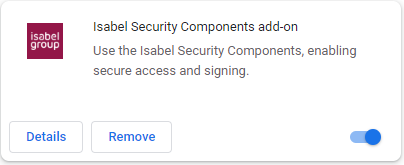
 +R on the keyboard. A Run dialog will open.
+R on the keyboard. A Run dialog will open.As resetting Edge will disable the Isabel webextension, you will need to enable it again.
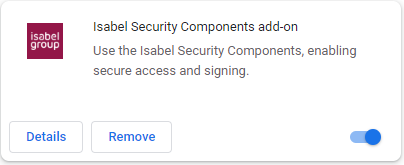
Note: Safari does not have a reset function. You can remove all customizations by executing these steps.
Step 1: Clear history and cache
Step 2: Remove stored cookies and other website data
Step 3: Disable Extensions