![]() Your bank does not carry out transactions during weekends or bank holidays.
Your bank does not carry out transactions during weekends or bank holidays.
A new bank account will only be visible after there was movement on the account.
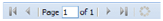
If you are still unable to find your account, use this link to get the correct contact of your bank to solve the issue.
Did you delete a bank account by mistake? The bank account will automatically reappear when new account information is available.
![]() When a new account is added to your Isabel 6 subscription, your new bank account will not appear in account info until the first updated account information is available. Your account info will begin from the date that the bank added the account.
When a new account is added to your Isabel 6 subscription, your new bank account will not appear in account info until the first updated account information is available. Your account info will begin from the date that the bank added the account.
You might have selected the Global Debit option when you created the payment. If the Global Debit option for the payment was active you can request more information about your payment by contacting your bank.
Your bank did not send this information. Use this link to get the correct contact from your bank.
Your bank did not send this information. Use this link to get the correct contact from your bank.
To receive intraday or future information, you have to request one-off / recurrent intraday information.
 at the bottom of the page.
at the bottom of the page.