Spefications for supported upload and download formats as issued by Febelfin.be and iso20022.org.
| Format | Specifications | XSD (*) |
| SEPA & Non-SEPA Credit Transfer (XML ISO20022) Pain 001.001.03 Credit transfer XML with validation according the XSD standard and the Belgian Implementation guidelines |
 Febelfin Febelfin |
 XSD XSD |
| SEPA & Non-SEPA Credit Transfer (XML ISO20022) Pain 001.001.09 Credit transfer XML with validation according the XSD standard and the Belgian Implementation guidelines |
 Febelfin Febelfin |
 XSD XSD |
| SEPA & Non-SEPA Credit Transfer (XML ISO20022) Pain 001.002.03 German specific credit transfer XML with validation according the XSD standard (only supported by a limited amount of banks) |
 Deutsche Kreditwirtschaft Deutsche Kreditwirtschaft |
 XSD XSD |
| SEPA & Non-SEPA Credit Transfer (XML ISO20022) Pain 001.003.03 German specific credit transfer XML with validation according the XSD standard (only supported by a limited amount of banks) |
 Deutsche Kreditwirtschaft Deutsche Kreditwirtschaft |
 XSD XSD |
| SEPA Direct Debit (XML ISO20022) Pain 008.001.02 Either Core & B2B SEPA Direct Debit with validation according the XSD standard and the Belgian Implementation guidelines |
 Febelfin Febelfin |
 XSD XSD |
| SEPA Direct Debit (XML ISO20022) Pain 008.001.08 Either Core & B2B SEPA Direct Debit with validation according the XSD standard and the Belgian Implementation guidelines |
 Febelfin Febelfin |
 XSD XSD |
| SEPA Direct Debit Reversal (XML ISO20022) Pain 007.001.02 Either Core & B2B SEPA Direct Debit with validation according to the XSD standard |
 XSD XSD |
|
| SEPA Direct Debit Reversal (XML ISO20022) Pain 007.001.09 (17/03/2024)** Either Core & B2B SEPA Direct Debit with validation according to the XSD standard |
 XSD XSD |
The allowed character set is a subset of the Latin character set in UTF-8 format. HThe implementation guidelines only allow following characters: a-z, A-Z, 0-9 and the special characters: /-?:().,'+ and space.
All Latin UTF-8 chars that are not in the above list are converted :
(*) An XSD is a file used for validating XML files comply to the ISO standard. It contains information like what information must be filled in, what is the basic structure of each field, how many characters a field may have... With this file your software supplier can build in a basic validation in the accounting software.
** Based on guidelines from the European Payments Council (EPC), Febelfin has published implementation guidelines. The mandatory use of structured addresses from November 2025 on is currently being evaluated and will possibly be revised by the European Payments Council (EPC). As soon as we receive more information about this, it will be mentioned on https://febelfin.be/en/publications/2023/banking-standards-for-internet-banking-for-businesses
![]() Developers tip: We strongly advise ERP or accounting software supplier to implement the XSD check to detect common issues with banking files. When viewing upload error statistics at Isabel we detect that 1/4 issues are directly related to badly validations that could be detected with an XSD check. We encourage you to use the opensource XSD files (created by iso20022.org) mentioned above.
Developers tip: We strongly advise ERP or accounting software supplier to implement the XSD check to detect common issues with banking files. When viewing upload error statistics at Isabel we detect that 1/4 issues are directly related to badly validations that could be detected with an XSD check. We encourage you to use the opensource XSD files (created by iso20022.org) mentioned above.
The XSD also contains regular expressions that can be used when validating input fields.
Manually validating a file according to an XSD
Although we recommend that XSD validation is built into your ERP or accounting software you can also manually validate your banking file according to an XSD.
Please note that the information provided below is technical. In the steps below we will use XML Copy Editor (other advanced text editors can also be used).
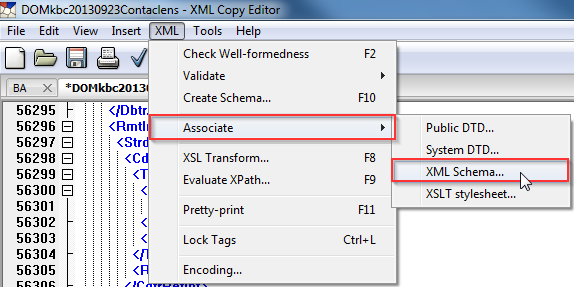
According to statistics this error occurs most when:
(*) A Regular expression can be used by your accounting or ERP software supplier to validate your input so you get real-time feedback when you've input a wrong value.
These older formats may no longer be accepted by your bank. Contact your bank for more information.
| SEPA Direct Debit (XML ISO20022) Pain 008.001.01 Either Core & B2B SEPA Direct Debit with validation according the XSD standard and the Belgian Implementation guidelines |
| CIRI FBF (domestic payment) layout 128 and 360 Old format for Belgian domestic payment with validation according to the Belgian implementation guidelines |
| CIRI VME (international payment) layout 128 and 1440 version 3.1 Old format for Belgian international payment with validation according to the Belgian implementation guidelines |
| CIRI VME (international payment) layout 128 and 1440 version 3.0 Old format for Belgian international payment with validation according to the Belgian implementation guidelines |
| CIRI-RCA (cheque) layout 128 and 180 Old format for Belgian cheque with validation according to the Belgian implementation guidelines |
The file formats below can be used by your accounting software to automatically process your account information. For more information which formats and versions your bank supports you can contact your bank(s).
To be able to receive reporting files you can request your bank to start sending. You can file your request report files via Isabel.eu/manage.
| Format | Specifications | XSD (*) |
| CODA 2.6 Downloadable Reporting format |
 Febelfin Febelfin |
|
| CODA: SEPA Direct Debit reporting codes Reason codes for SEPA Direct Debit in CODA |
 Febelfin Febelfin |
|
| MT940 Downloadable Reporting format (booked statements) |
 SWIFT SWIFT |
|
| MT941 Downloadable Reporting format (balance report) |
 SWIFT SWIFT |
|
| MT942 Downloadable Reporting format (intraday) |
 SWIFT SWIFT |
|
| CAMT (XML ISO20022) CAMT 052.001.02 Downloadable Reporting format (intraday account balances and transactions) |
 ISO20022 ISO20022 |
 XSD XSD |
| CAMT (XML ISO20022) CAMT 053.001.02 Downloadable Reporting format (booked account balances and transactions) |
 Febelfin Febelfin |
 XSD XSD |
| CAMT (XML ISO20022) CAMT 054.001.02 Downloadable Reporting format (detailed batch report) |
 Febelfin Febelfin |
 XSD XSD |
| CAMT (XML ISO20022) CAMT 052.001.03 Downloadable Reporting format (intraday account balances and transactions) |
 ISO20022 ISO20022 |
 XSD XSD |
| CAMT (XML ISO20022) CAMT 053.001.03 Downloadable Reporting format (booked account balances and transactions) |
 ISO20022 ISO20022 |
 XSD XSD |
| CAMT (XML ISO20022) CAMT 054.001.03 Downloadable Reporting format (detailed batch report) |
 ISO20022 ISO20022 |
 XSD XSD |