When checking the "Remember me" box when providing your User id during login, your User id will be saved in a cookie.
After securing your browser, a security-cookie will be set set as well.
1. Open a new tab
2. Copy in the URL bar: chrome://settings/content/siteData
3. Allowed to save data on your device, click Add
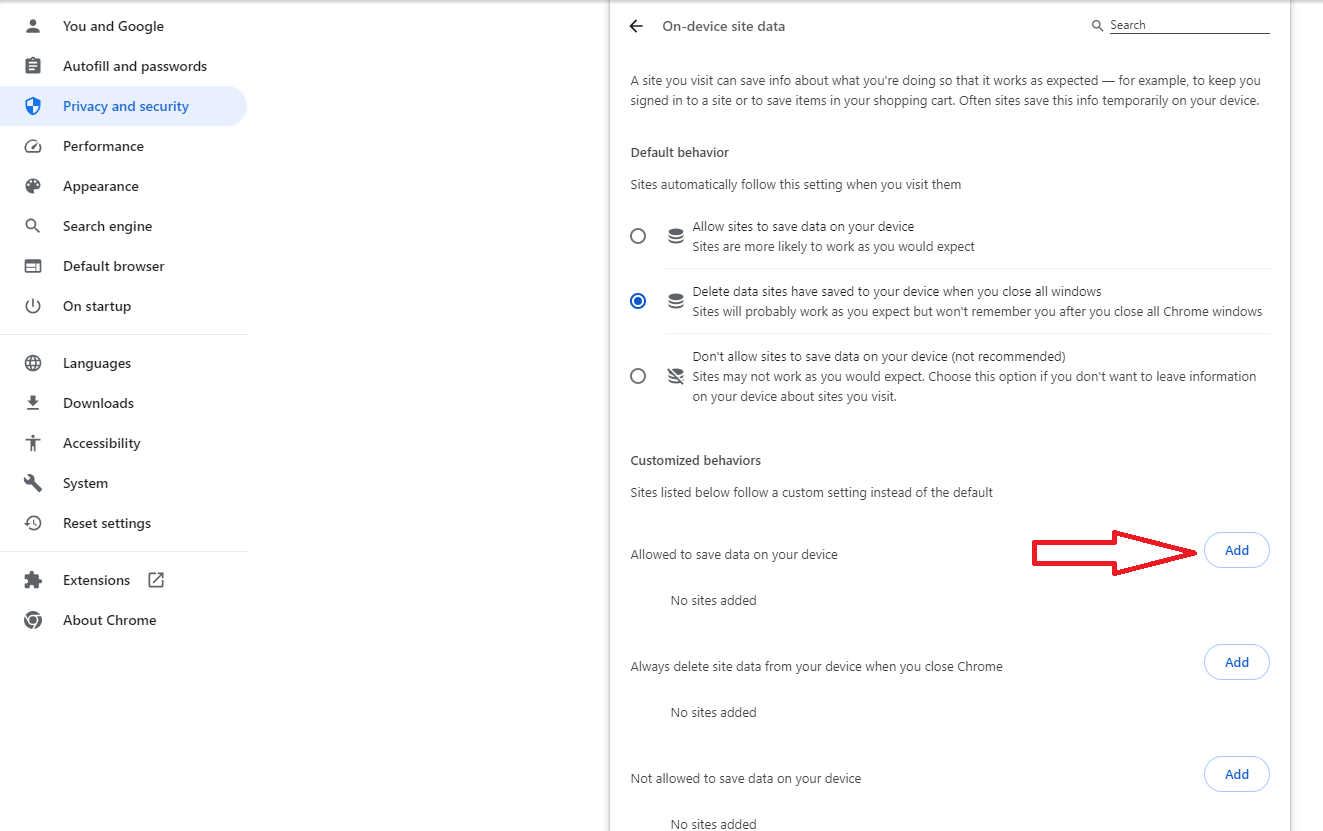
4. Type login.common.isabel.be
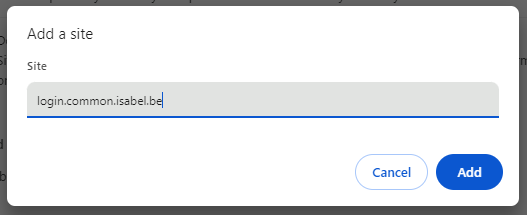
5. Click Add
1. Open a new tab
2. Type in the URL bar: edge://settings/clearBrowsingDataOnClose
3. Click Add at Don't clear
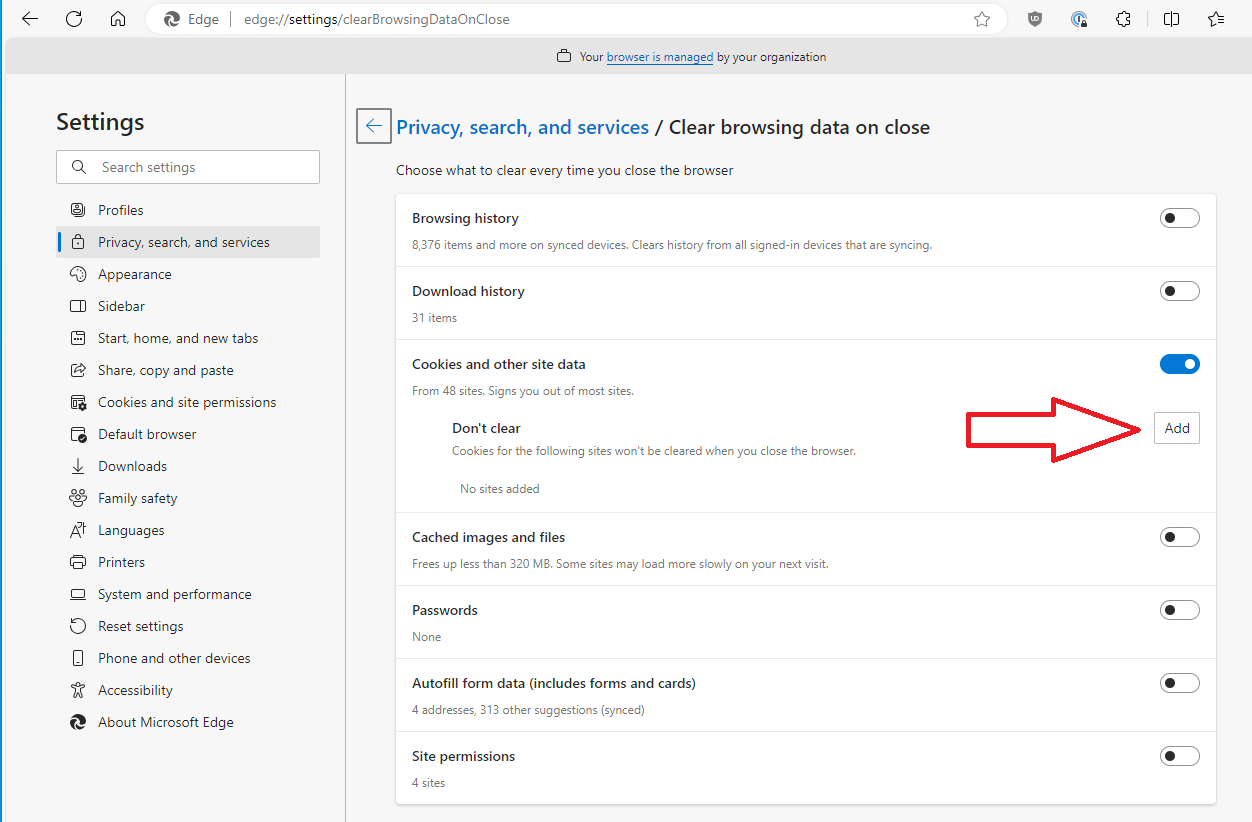
4. Type login.common.isabel.be
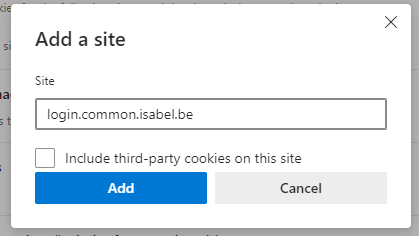
5. Click Add
1. Open a new tab
2. Type in the URL bar: about:preferences#privacy
3. Scroll to Cookies and Site Data
4. Click Manage Exeptions...
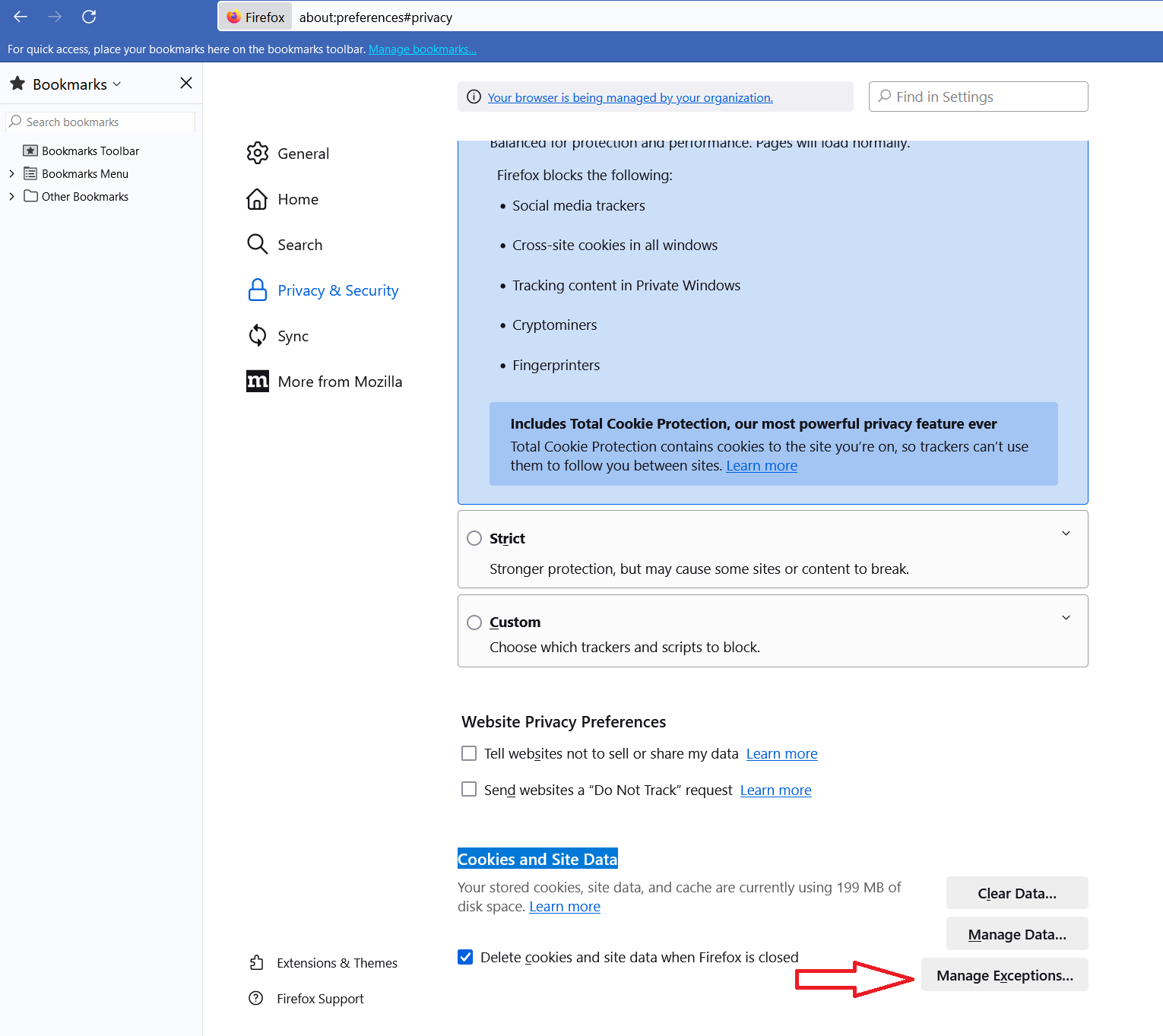
5. Type isabel.be
6. Click Allow
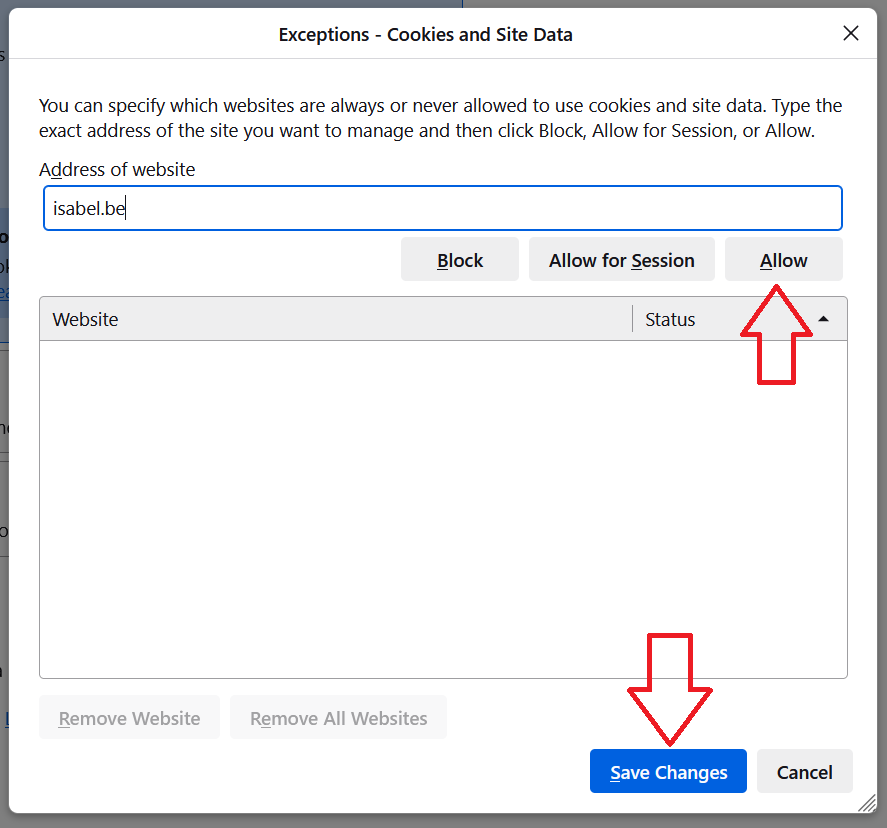
7. Click Save Changes
1. Open the browser.
2. Go to "Safari" in the menu bar.
3. Select "Preferences".
4. Click on "Privacy".
5. Under "Cookies and website data", select the following option:
"Allow cookies from current website only": This blocks cookies from websites other than the one you are visiting.