You receive:
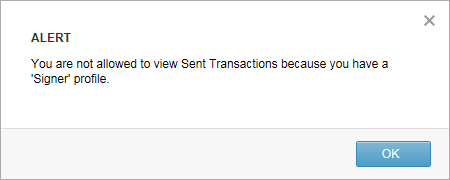
Possible situations:
After you subscribed to the standardmodule, you need to wait 30 minutes to be able to use it's functionality.
If you still get this error message 30 minutes after signing up to the modules, please contact Isabel Customer Care.
You can only consult this info if you have signed up to at least the "Standard Module".
If you still get this error message 30 minutes after signing up to the modules, please contact Isabel Customer Care.
Because of the selected module, you don't have access to the Sent Transactions page. The message is only intended to inform you that this page cannot be accessed.
If you get this message when starting Isabel 6 then your General preferences are not set correctly. The Default start-up tab should be Transactions or Account Info instead of Sent Transactions.