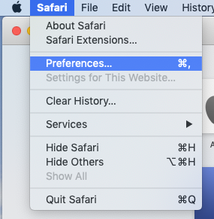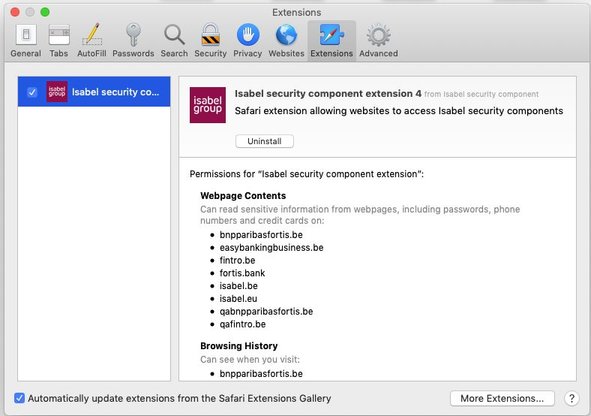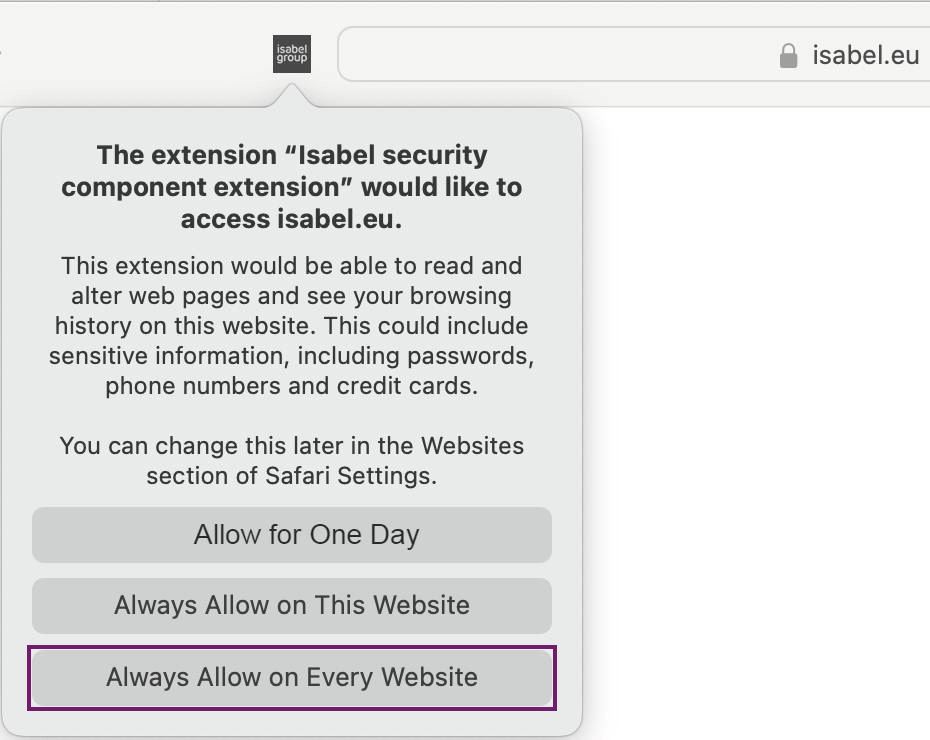Download and install the newest version of the Mac package via the Download area.
The webextension for Safari is installed together with the package.
If you already installed the Mac package, it might be possible you still need to manually enable the Safari webextension: