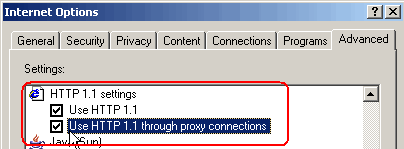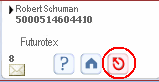![]() Isabel 6 and your proxy server: a tip for working faster
Isabel 6 and your proxy server: a tip for working faster
![]() How to close Isabel 6 properly?
How to close Isabel 6 properly?
|
Call to action Your practical experience with Isabel 6 is very useful to other Isabel 6 users. Send us your tips for an efficient use of Isabel 6. Your question or recommendation could be published here next month. |
|
|
Isabel 6 and your proxy server: a tip for working faster
Many organisations and companies use a proxy server in their networks. A proxy server is a computer that operates as a link between a web browser (such as Internet Explorer) and the Internet. Proxy servers enhance web performance and make sure that only authorised users are able to retrieve information from specific sites.
We have an excellent tip to help you boost the performance of Isabel 6 even further: make sure that the 'Use HTTP 1.1 through proxy connections' and 'Use HTTP 1.1' options are ticked in your browser settings in Internet Explorer if you work with a proxy server.
So it's best if you check the settings on your web browser, especially if you work with Internet Explorer 6, because working online in Isabel 6 and uploading files will be much faster from now on if you tick these two options.
| More information about browser settings in conjunction with a proxy server for even better performance in Isabel 6 |
How to close Isabel 6 properly?
To close Isabel 6 safely, click on the relevant icon. This way you will ensure that all of your transactions are processed in an appropriate and safe manner. Do not forget to remove your Isabel card from the card reader.
| More questions about Isabel 6? Consult the Support webpage. |
| Unsubscribe | Disclaimer |